Srinivasan Venkataramanan, CVC Pvt. Ltd.
Rashmi Talanki, Sasken
John Paul Hirudayasamy, Synopsys
An extract from a little lengthier post @ http://www.vmmcentral.org/vmartialarts/?p=922 – focus here only on Debug side on this post:
One of the powerful features of SystemVerilog is the ability to create TEXT macros (those `define s) with arguments – they can create fairly complex code in jiffy. Take a look at VMM source code if you need examples.
In a recent customer engagement, we had to dig deep into VMM atomic Generator code that gets created by the one liner macros!
During the coding work, the customer opened up vmm.sv and got trapped in the multitude of `define vmm_atomic_gen_* macros with all those nice looking “ \ “ at the end – thanks to SV’s style of creating macros with arguments. Though powerful, it is not the easiest one to read and decipher – again for a first time SV/VMM user.
Now comes the rescue in terms of well proven DVE – the VCS’s robust GUI front end. Its macro expansion feature that works as cleanly as it can get is at times hard to locate. But with our toolsmiths ready for assistance at CVC, it took hardly a few clicks to reveal the magic behind the `vmm_atomic_gen(icu_xfer). Here is a first look at the atomic gen code inside DVE.
Once the desired text macro is selected, DVE has a “CSM – Context Sensitive Menu” to expand the macro with arguments. It is “Show à Macro”, as seen below in the screenshot.
With a quick bang go on DVE – the Macros expander popped up revealing the nicely expanded, with all class name argument substituted source code for the actual atomic_generator that gets created by the one liner macro. Along with clearly visible were the facade class name and the actual callback task with clear argument list (something that’s not obvious by looking at standard vmm.sv).
Now, what’s more – in DVE, you can bind such “nice feature” to a convenient hot-key if you like (say if you intend to use this feature often). Here is the trick:
Add the following to your $HOME/.synopsys_dve_usersetup.tcl
gui_set_hotkey -menu "Scope->Show->Macro" -hot_key "F6"
Now when you select a macro and type “F6” – the macro expands, no rocket science, but a cool convenient feature indeed!
The DVE’s macro expansion feature that makes debugging a real fun!
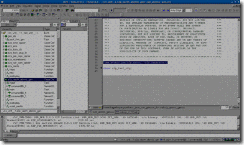


No comments:
Post a Comment